Padlet
 |
| This screenshot is from Moodle at theUniversity of Warwick, and the content is provided by Tilly. |
I found that this website is from the ICT course at the University of Warwick, provided by Tilly. When I saw this interface, I found it very interesting. It's like a digital sticky note where you can attach your own ideas and questions. I think it is a very useful website for exchanging ideas and answering students' questions.
How to use it
1. Visit the Padlet website (https://padlet.com/).
2.Create a new Padlet board. Click "make a Padlet," choose a layout and theme color, and name the board.
3.Add content to the Padlet board. You can drag and drop or copy and paste images, links, videos, and text onto the Padlet board. You can also set a title and description for each piece of content.
4. Set the privacy settings for the Padlet board. You can choose to make it public, password-protected, or private, and also decide whether to allow other users to edit it.
5. Once you're finished, you can share the Padlet board link with others to view and add content.
Padlet for English teaching
Vocabulary practice: Teachers can create a Padlet board and add some vocabulary or phrases to it, and ask students to add pictures or descriptions related to them. This can help students better memorize and understand the meanings of the vocabulary.
Organize discussions: Teachers can post a topic or question on Padlet and ask students to discuss it. Students can express their opinions and viewpoints on the board, as well as reply to other students' comments, which can help improve their English speaking and communication skills.
Share resources: Teachers can add useful English learning resources such as course links, articles, videos, and audios to the Padlet board and share them with students. This can help students better understand and learn English.
Student work showcase: Students can showcase their writing works, speech videos, short films, etc. on the Padlet board. This can help students improve their English writing and speaking skills, as well as stimulate their creativity and confidence.
In addition to these examples, how to use Padlet is up to you.
👀👀👀note: All screenshots except the first one are from Padlet.
👊👊👊video:
Today's picture(The photographer is myself)


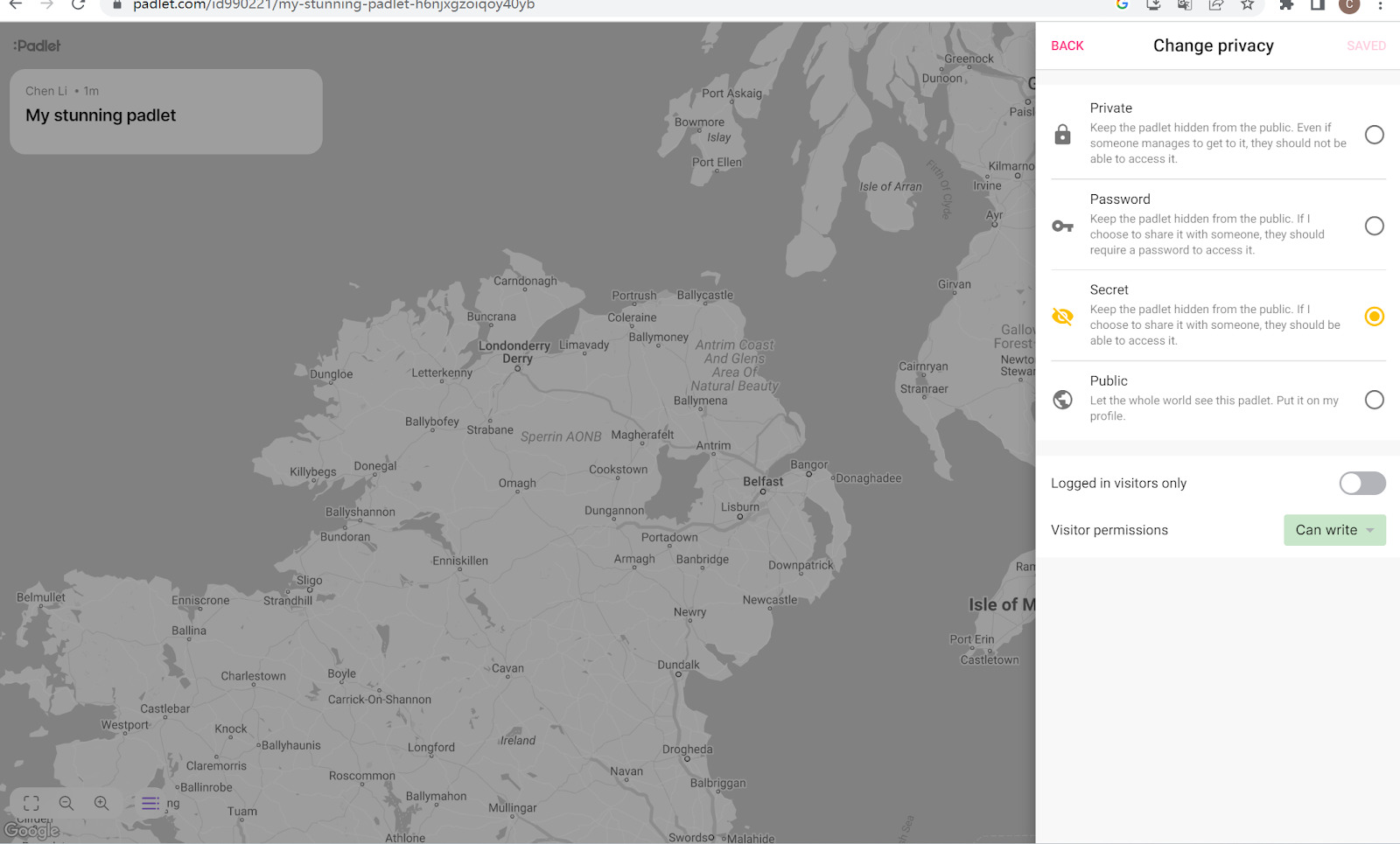


Padlet is soooo good, I also use it in Classroom Motivation. It acts as an online forum for students and the teacher to interact with each other. You can even post slides or videos on it! I'll definitely implement it in my future class.
ReplyDelete